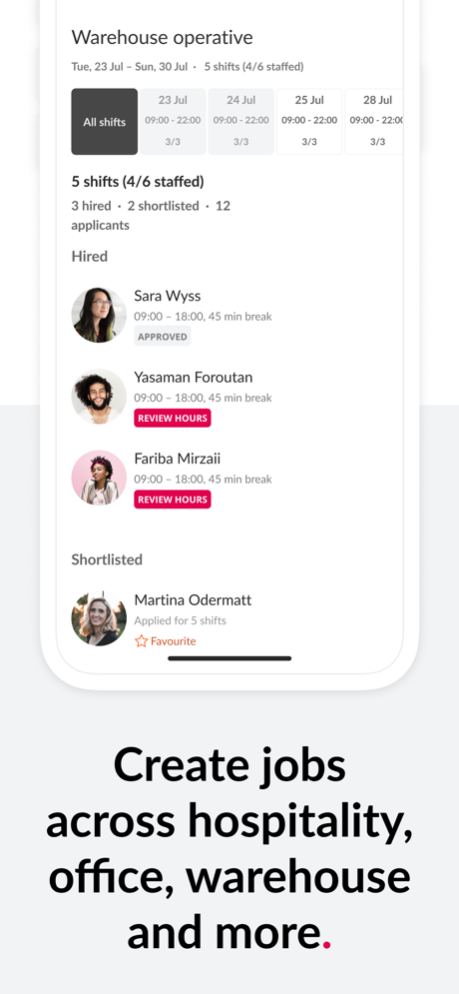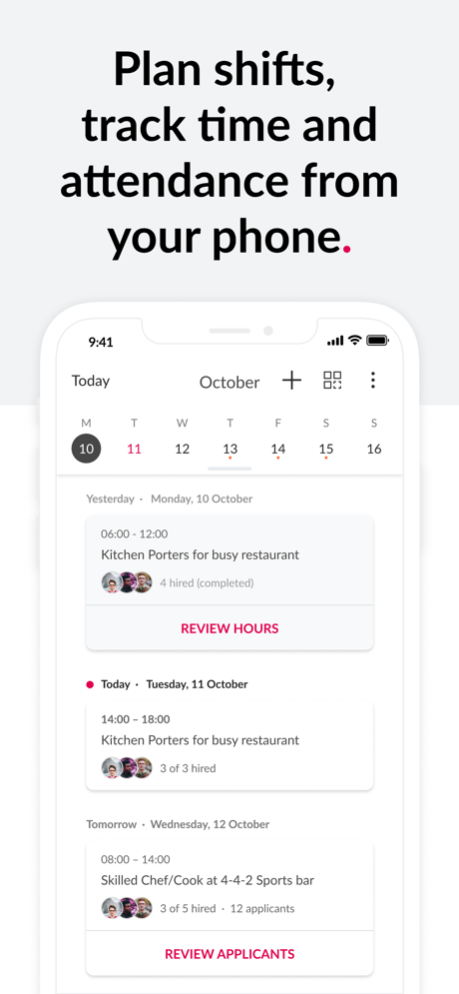Coople for Business 3.41.1
Continue to app
Free Version
Publisher Description
Coople for Business puts thousands of flexible workers across hospitality, office, retail, logistics and more in the palm of your hand. Whether you need cover for a last-minute absence, or you want to plan out your shifts in advance, Coople for Business can help.
You can get up and running with Coople for Business in seconds. Simply use your existing sign in information and you’ll be able to see details of your upcoming jobs as well as create new ones.
The app also provides you with easy access to your understaffed jobs, allowing you to quickly see which jobs require your attention - and when it comes to hiring, you can hire the most suitable candidates in a matter of taps.
Create and post jobs on the go
It doesn’t matter if you’re on the bus and one of your employees calls in sick, or you’re heading to a meeting and need to post a few shifts, if you need to create and post a job on the go, Coople for Business makes it quick and easy. You set the hourly wage, then simply fill out a few details such as a description, dress code, location and meeting point. You can also add your contact details so the workers know who to get in touch with about the job. When you’re done, you simply publish the job and it will be instantly sent to all the workers who match your requirements.
Review applicants
You’ll receive a notification as soon as you have applicants to review. Much like the web version, all applicants have a complete profile. That means you get all the information you need to choose the right workers for your job. With Coople for Business, not only can you view every worker’s CV and contact details, but you can also look at their ratings from other employers.
Fill your shifts
Once you’ve decided who you want to work with, you can hire them instantly. Once a worker has been hired, they’ll receive a notification in their own app which will confirm when and where they need to turn up.
Add to your favourites
If you don’t have a group of favourite workers yet, the Coople for Business app is a great way to do it. Once a shift has finished, it’s a good idea to head to the app to mark the workers you were impressed with as your favourites. Then when it comes to creating a new job, you can target your favourites directly.
Organised calendar view
The app’s weekly calendar view lets you stay on top of your urgent tasks. Simply scroll through the days to see the jobs you have coming up, as well as complete any outstanding tasks you may have such as hiring.
Mar 21, 2024
Version 3.41.1
This update contains bug fixes and small improvements that will make your experience even better.
About Coople for Business
Coople for Business is a free app for iOS published in the Office Suites & Tools list of apps, part of Business.
The company that develops Coople for Business is Coople Global Services AG. The latest version released by its developer is 3.41.1.
To install Coople for Business on your iOS device, just click the green Continue To App button above to start the installation process. The app is listed on our website since 2024-03-21 and was downloaded 1 times. We have already checked if the download link is safe, however for your own protection we recommend that you scan the downloaded app with your antivirus. Your antivirus may detect the Coople for Business as malware if the download link is broken.
How to install Coople for Business on your iOS device:
- Click on the Continue To App button on our website. This will redirect you to the App Store.
- Once the Coople for Business is shown in the iTunes listing of your iOS device, you can start its download and installation. Tap on the GET button to the right of the app to start downloading it.
- If you are not logged-in the iOS appstore app, you'll be prompted for your your Apple ID and/or password.
- After Coople for Business is downloaded, you'll see an INSTALL button to the right. Tap on it to start the actual installation of the iOS app.
- Once installation is finished you can tap on the OPEN button to start it. Its icon will also be added to your device home screen.